Set Up Online Bill Payment With Your Bank
Set up your one-time or recurring payment correctly with your bank. Enter your information carefully, to make sure your payment goes through on time.
Give the bank this information:
- Your 11-character Medicare Number: Enter the numbers and letters with NO DASHES, spaces, or extra characters. Where to find your Medicare NumberThe letters B, I, L, O, S, and Z arent used in Medicare Numbers. If you see a 0 in your Medicare Number, enter it as a zero, not the letter O.
- Payee name: CMS Medicare Insurance
- Payee address:St. Louis, MO 63179-0355
- The amount of your payment
The bank might mail a paper check even if youve set up an online payment. Why would the bank mail my payment?
Generally, online payments process in 5 business days. If your bank mails a check, it may take longer. Your bank statement will show a payment made to CMS Medicare.
Pay the correct amount
If you want to have automatic payments set up that will update if your premium changes, sign up for Medicare Easy Pay. Get details about Easy Pay.
If Your Medicare Easy Pay Automatic Payment Doesnt Go Through
If theres a problem with your bank account: We cant deduct your premium. Why didnt my payment go through?
- Well send you a letter explaining why.
- Youll get a Medicare bill the next month, and youll need to pay your premium another way. Find other ways to pay premiums.
- Once you pay the full amount due listed on your bill, Medicare Easy Pay will start back up again.
If Medicare Easy Pay doesnt start: Call us at 1-800-MEDICARE . TTY users can call 1-877-486-2048.
How Do I Set Up Medicare Easy Pay
To set up Medicare Easy Pay, the first step in this straightforward process is to print and complete the .
Follow these tips to fill out the form:
- The form has instructions on completion. If you don’t have the internet or a printer, you can call 1-800-MEDICARE , and they will send out a paper version.
- You’ll need your bank information and Medicare card to help you answer questions on the form.
- If you want the automatic payments to be deducted from a checking account, you’ll also need to send a blank, voided check in the envelope with the completed form.
- In the section for Agency Name, write Centers for Medicare & Medicaid Services. In the Individual/Organization Name section, be sure to write your name exactly as it appears on your Medicare card. In the Agency Account Identification Number, add your 11-character Medicare number.
- For the banking information section, Type of Payment is Medicare Premiums, and you must include your name as it appears on the bank account you’re using for payments, the banks routing number, and account number.
- If someone at the bank helped you complete the form, they should fill in the Signature and Title of Representative section.
Once complete, you must mail the form with any supporting documentation to the Medicare Premium Collection Center, PO Box 979098, St. Louis, MO 63197-9000.
Read Also: When Am I Available For Medicare
What Can I Expect After I Send In The Medicare Sf
Medicare will process your form within six to eight weeks. Once processed, youll receive something that looks like a bill however, it will clearly state the following in the upper right corner: THIS IS NOT A BILL.
Once you receive this form, youll know youve been enrolled in Medicare Easy Pay. Until then, plan to pay your Medicare monthly premium bill just as you did previously using an electronic payment options or by mailing payments directly to Medicare using a check, money order, credit card, or debit card.
Once enrolled in Medicare Easy Pay, there will be an automatic deduction from your checking or savings account usually on the 20th of each month. Youll see these payments listed on your bank account statement as a CMS Medicare Premium Automated Clearing House transaction.
If, for some reason, the payment doesnt go through, youll receive a letter from Medicare letting you know there was a problem and instructing you to pay using another method.
Your Banks Bill Payment Service
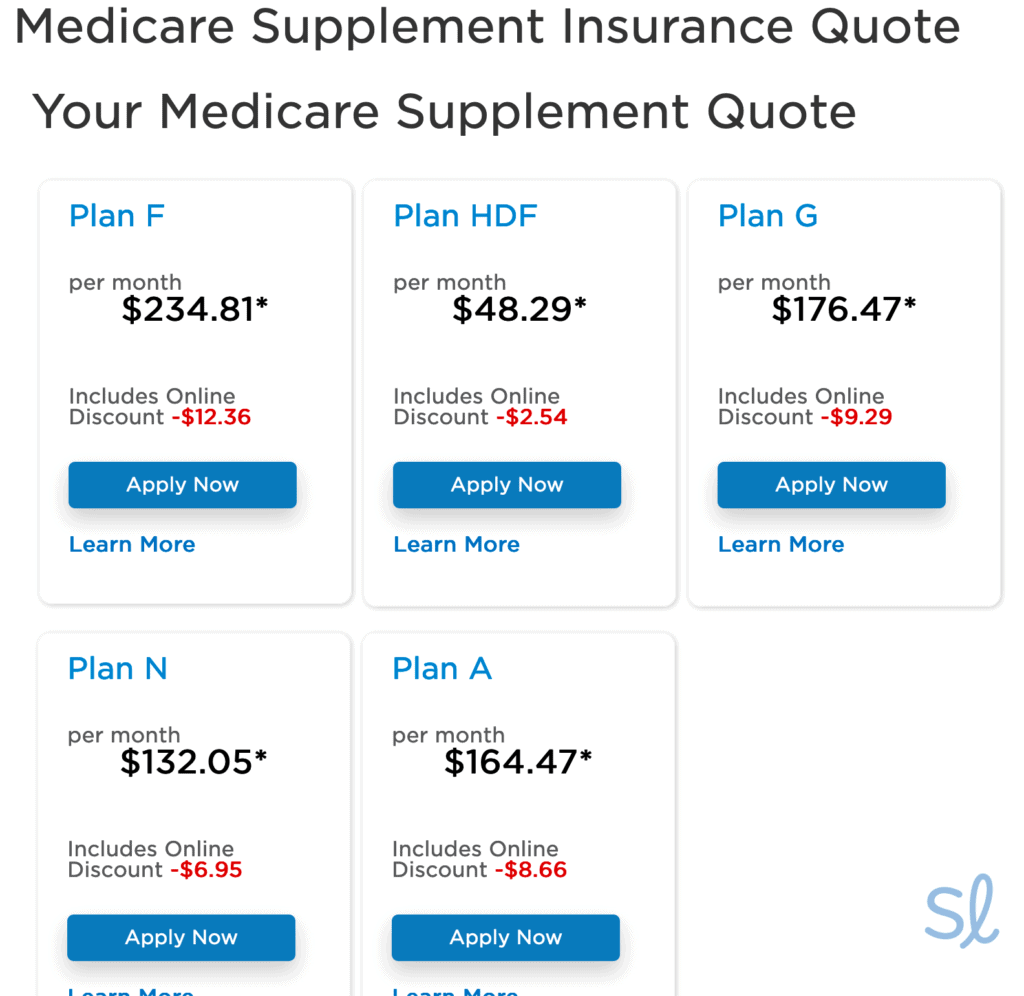
Most banks today offer a bill payment service to their clients. Depending on your bank, you may even be able to set up automatic bill payments. For example, Chase allows you to pay bills directly from their online portal and app. You will need to supply your bank with some information so they can set this service up for you.
Your bank will need your Medicare ID number, your payment amount, payee name, and payee address. The payee information is as follows:
Payee name: CMS Medicare Insurance
Payee address: Medicare Premium Collection Center, PO Box 790355, St. Louis, MO 63179-0355
Although this can be a convenient way to pay your Medicare premiums, there are some disadvantages. For example, if your Medicare Part B premium increases, which it typically does each year, its up to you to update your payment amount with your bank. Also, depending on your bank, there may be a fee to use the bill payment service. Be sure to check your banks policies so you arent unpleasantly surprised.
Another potential disadvantage to this method is how your bank processes these payments. Most banks send these payments to Medicare electronically. However, some banks may pay by check. If your bank pays by check, youll want to have your payment processed a week or two before the due date to make sure Medicare receives payment on time.
Don’t Miss: How Long Does Medicare Open Enrollment Last
Paying Medicare Premiums With A Health Savings Account
A health savings account is a savings account reserved for qualified medical expenses. You can put pretax dollars into an HSA to help pay for health care expenses, such as doctor visits, surgical fees, durable medical equipment, and drug prescriptions.
Although you cant pay your Medicare premiums directly with your HSA, you can reimburse yourself with the funds. Medicare premiums are qualified expenses and therefore, tax-deductible.
Medicare Processing Time For Medicare Easy Pay
It can take 6-8 weeks for Medicare to process the Easy Pay form. If you get a Medicare Premium Bill in the mail, then that means the form hasnt been processed yet. You can send in a check or other form of payment until your automatic deductions begin.
Once you get a Medicare statement in the mail that says this is not a bill, then youll know your Medicare Easy Pay account has been processed.
I hope this information was helpful to you. If you have any questions please call 783-5901 or email us at [email protected].
Our service is 100% free and were happy to help you.
You May Like: How Old To Receive Medicare Benefits
How Do I Setup Medicare Easy Pay
0:502:37How to Set Up Medicare Easy Pay – YouTubeYouTubeStart of suggested clipEnd of suggested clipThe first way to sign up for medicare easy pay is through the online. Form you can create an accountMoreThe first way to sign up for medicare easy pay is through the online. Form you can create an account on medicare.gov. Or sign into the one you already have then select my premiums.
What Is The Best Medicare Plan
We may use a few terms in this piece that can be helpful to understand when selecting the best insurance plan: 1 Deductible: This is an annual amount that a person must spend out of pocket within a certain time period before an insurer starts to fund their treatments. 2 Coinsurance: This is a percentage of a treatment cost that a person will need to self-fund. For Medicare Part B, this comes to 20%. 3 Copayment: This is a fixed dollar amount that an insured person pays when receiving certain treatments. For Medicare, this usually applies to prescription drugs.
Recommended Reading: Does Medicare Coordinate With Auto Insurance
Why Do You Have To Pay For Medicare Part B
Part B is optional. Part B helps pay for covered medical services and items when they are medically necessary. Part B also covers some preventive services like exams, lab tests, and screening shots to help prevent, find, or manage a medical problem. Cost: If you have Part B, you pay a Part B premium each month.
Signing Up For Medicare Easy Pay
Signing up for Medicare Easy Pay is quite simple. First, fill out CMSs online. Then simply print out the completed form and mail it to the following address:
Boomer Tip: Be sure always to make copies of documents you mail to Medicare and Social Security, including this form.
After Medicare has received your authorization form, it may take about six to eight weeks to set up your Medicare Easy Pay automatic draft. Mark your calendar with the date you mailed in your form and put a star on the date eight weeks from that date. If your Medicare Easy Pay isnt set up by then, give Medicare a call to check on the progress.
While youre waiting for your Medicare Easy Pay to be set up, continue to pay your Medicare Part B premiums as you usually do. They will apply your first Medicare Easy Pay payment to your next monthly premium. If they are unable to process your form for any reason, they will mail it back to you along with an explanation letter.
Once they have processed your enrollment, you will start receiving a Medicare Premium Bill each month. But note, this bill is not a bill. In the top right corner, it will clearly state, This is not a bill. They continue to send this to you to remind you of the amount they will be deducting. They typically process your auto-payment on the 20th of each month. You should see auto drafts listed as Automated Clearing House on your bank statement.
Recommended Reading: Why Does Medicare Not Cover Shingles Vaccine
C Plans: Paying For Medicare Advantage Plans
Part C of Medicare, also known as Medicare Advantage, allows you to receive your Medicare coverage through private health insurance companies. This comes with some benefits as well as some complications. For some people, Part C plans may be a bit cheaper than Original Medicare.
Like Part D, Part C plans will have variable premiums. Most of the time, Part C premiums will be lower than Original Medicare but have higher out-of-pocket costs. This isnt uniform but is a general trend you may notice when shopping for plans.
How Long Does It Take For Medicare To Pay Automatically
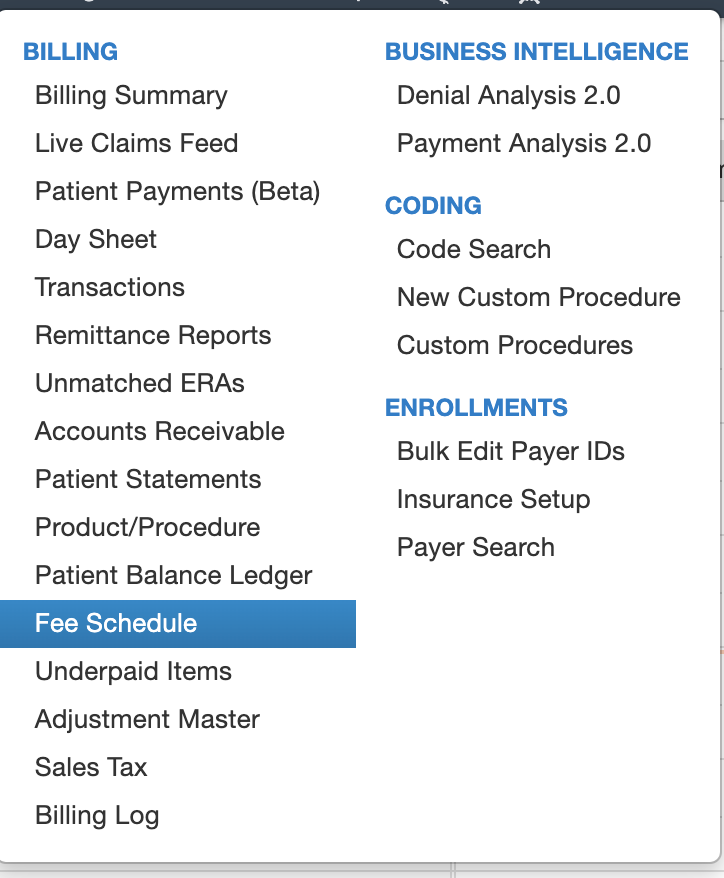
It can take up to 6-8 weeks before your automatic deductions start. Once Medicare Easy Pay starts, youll see your automatic payments in your online payment history, and well mail you monthly statements instead of a bill from Medicare. With the ease of Medicare Easy Pay, youll have one less thing to remember.
Read Also: What Month Does Medicare Coverage Begin
How To Pay My Medicare Bill Online
You can easily make pay Medicare online by signing into or creating your Medicare account.
Pay by credit card, debit card or a personal checking or savings account.
Once youre logged in, select My Premiums from the drop down menu and then click Pay Now.
Then, choose your payment method and make complete your Medicare premium payment. You will receive a confirmation notice and the deduction can take up to 5 days to show in your account.
Ways To Sign Up For Medicare Easy Pay:
It can take up to 6-8 weeks for your automatic deductions to start. Until your automatic deductions start, you’ll need to pay your premiums another way. If we can’t set up Medicare Easy Pay for you, we’ll send you a letter explaining why. Find other ways to pay premiums.
Read Also: Does Medicare A& b Cover Dental
Your Guide To Setting Up Automatic Healthcare Payments
Did you know that automatic healthcare payments from your bank account can save you a lot of frustration and inconvenience? Setting up automatic healthcare payments for your Medicare premiums is crucial because it prevents you from accidentally missing a payment which can result in you losing coverage.
This automation also allows for automatic and on-time payments to take place. At The Medicare Family, we help seniors understand electronic payment systems as they relate to Medicare. Here is a simple guide to setting up automatic Medicare premium payments.
Medicare Premium Payments By Credit Or Debit Card
- Refer to the bottom portion of your Medicare bill and complete the instructions for paying by credit or debit card.
- Youâll need your credit or debit card handy so you can fill in the account number and other information.
- Mail your payment to the address above, unless you receive your retirement benefits from the RRB or Civil Service in these cases, see the information at the end of this article.
You May Like: Is Xiidra Covered By Medicare Part D
Why Might I Want To Consider Medicare Easy Pay
There are several reasons some beneficiaries may consider using Medicare Easy Pay, such as the following:
- Time savingsOnce you set it up initially, youre done. You dont need to spend time each month paying the bill manually online or going to the post office to physically mail payments.
- No missed paymentsYou wont need to remember deadlines because your Medicare premium bill will be paid on time every time.
- No lapses in coverageOn-time payments mean seamless health care coverage when and where you need it most.
How To Stop Medicare From Paying You Easy Pay
To stop Easy Pay, a person must fill out the Authorization Agreement for Preauthorized Payments form again . At the top of the form, there is a box entitled Paperwork Reduction Act/Privacy Act Statement.. Below this, there are three boxes. By checking the Stop box, a person instructs Medicare to cancel Easy Pay.
Don’t Miss: Do All Medicare Part D Plans Have A Donut Hole
Individual And Family Members
Pay by mail
Mail a check or money order to the billing address on your invoice along with the payment coupon. Be sure to write your billing ID on your payment. Your billing ID can be found on your invoice.
Pay in person
Some members have the option to pay their bill in person. If you see a barcode on your invoice with instructions to pay in person, take your paper invoice to any CVS or Dollar General store in your area. You can pay at the register with cash, credit card or debit card at no extra charge.
Pay by phone
Can You Pay Medicare Online With A Credit Card
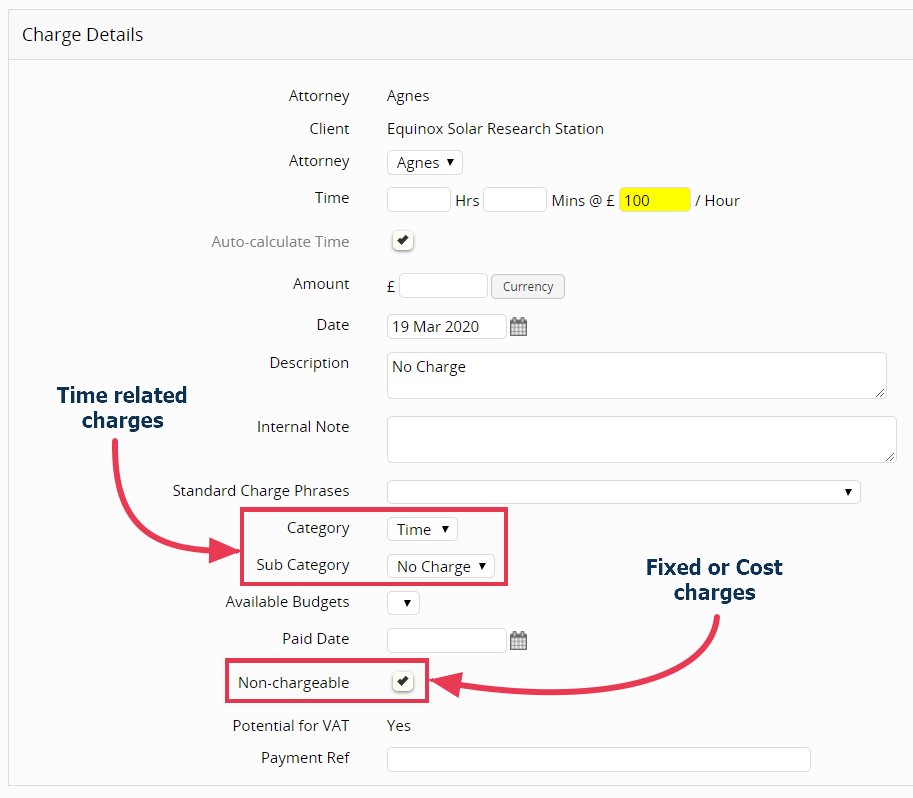
Anthony Battle is a CERTIFIED FINANCIAL PLANNER professional. He earned the Chartered Financial Consultant® designation for advanced financial planning, the Chartered Life Underwriter® designation for advanced insurance specialization, the Accredited Financial Counselor® for Financial Counseling and both the Retirement Income Certified Professional®, and Certified Retirement Counselor designations for advance retirement planning.
Medicare is the federal health insurance program available to U.S. seniors ages 65 and older and to people living with disabilities or end-stage renal disease. While federally funded, you can incur some costs for coverage. Learn more about which Medicare parts you pay for, if you can make payments with a credit card, and the other payment methods Medicare accepts.
You May Like: What Information Do I Need To Sign Up For Medicare
How To Change Bank Accounts Or Stop Medicare Easy Pay
There are 2 ways:
- Log into your Medicare account Select “My Premiums” and then “See or change my Medicare Easy Pay” to complete a short, online form.
- Fill out and mail a paper form Print and fill out the authorization form. Fill out, print and mail a paper form
If you change your bank account: It can take up to 6-8 weeks before automatic deductions start from your new account. Until then, you may get a bill to pay your premium or your payment may still be automatically deducted from your old bank account.
If you stop Medicare Easy Pay: It can take up to 4 weeks for your automatic deductions to stop.
The Importance Of Registering In Medicare Parts A & B
Registration in Medicare Parts A & B opens the door for eligibility to get health plans sold by private insurance health carriers.
To get Parts A and B, an initial enrollment period commences three full months before turning 65, includes the birthday month, and ends 3 full months after the birthday month. The same sign-up window applies surrounding the 24th month of receiving Social Security disability benefits.
In fact, having Original Medicare is mandatory in order to get:
- Stand-alone Part D prescription drug policies
- Part C Medicare Advantage plans
- Medigap supplemental plans
If you register in Medicare Part A only, you will just access hospitalization coverage. Any medical charges could be left to you, entirely out of pocket.
Likewise, if enrolled in Part B only, you would only have medical coverage. A hospital stay can quickly become very expensive, so lacking hospitalization coverage poses a large risk.
Read Also: Does Medicare Cover Ambulette Services
Medicare Premium Payments Through Medicare Easy Pay
- Sign up for Medicare Easy Pay, which is a free, electronic payment option that automatically deducts premium payments from your savings or checking account each month it is due. To sign up, go to Medicare.gov or call 1-800-MEDICARE . Representatives are available 24 hours a day, seven days a week.
Medicare Premium Payments Through Your Bank Account
Contact your bank, or go to your bankâs website, to set up automatic payment. Hereâs the payee information youâll need:
- Your Medicare account number â itâs on your red, white, and blue Medicare card. Donât enter the dashes when you enter this number.
- The payee name: CMS Medicare Insurance
- The remittance address: Medicare Premium Collection Center, P.O. Box 790355, St. Louis, MO 63179-0355
- The premium amount
Note: If your Medicare premium bill comes from the Railroad Retirement Board , or if you receive Civil Service benefits, see the information at the end of this article.
Don’t Miss: Does Medicare Cover Diagnostic Mammograms
